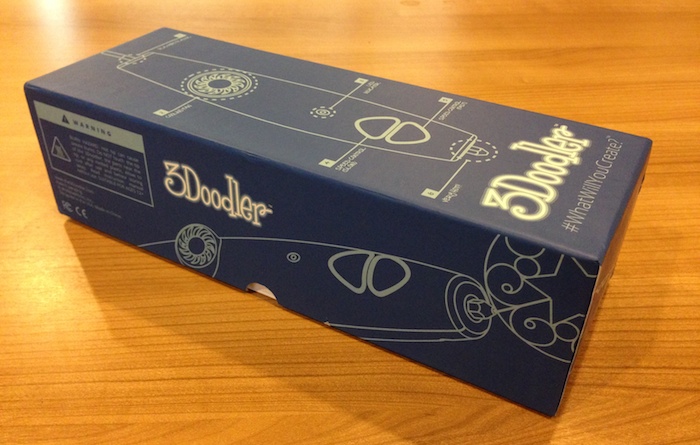Early last year I backed up a project in Kickstarter called 3Doodler. It was the first time for me to back anything on Kickstarter and to be honest, I didn’t really know what to expect. The delivery time was long, and I had almost forgotten the whole thing, until just recently, 10 months later it finally arrived. There was a bit of a mix-up with the courier company, which is more of a standard at this part of the world.
The 3Doodler, for those who are not familiar with it, is the infamous 3D printing pen that raised over $2.3 million from over 26,000 backers with their Kickstarter campaign last year. Besides the money the 3Doodler also raised a lot of questions and varying opinions. Some thought it was the best idea ever and some condemned it as a simple glue gun.
Was it just hype around an average product or have they unlocked something unique? Now that I actually have the 3Doodler, and been playing around with it, I thought I’d write a review from a non-tech user perspective. In this review I will look into the five aspects listed below. Each section will be graded 0-5, 5 being the best outcome.
- Package & Product
- Instructions
- Usability
- Functionality
- Value for money
Package & Product
The 3Doodler arrived well wrapped and protected with the sturdiest vacuum plastics I have ever seen. The actual package delivered the message that there is something valuable inside, and was protected with a seal that would tell you whether the box had been previously opened.
The actual pen is about 20cm tall and 2-5cm thick oval shape. It’s heated through a power adapter that has to be plugged in the whole time of use. In the pen there is a built in fan to cool it down and it’s heated. The 3Doodler uses either ABS or PLA filament, and the mode can be manually selected. The Kickstarter package came with 75x30cm ABS or PLA filament sticks, 15 different colors. So, plenty to get started with.
Score: 5/5
Instructions
As a non-engineer background person, I usually never look at any operation manuals, and I have to confess that results have varied greatly. This time I wanted to take a look, just because of the fact alone that the extruder heats up to 240°C (or 464°F). The instructions were very clear well thought – even I could understand and follow them. The instructions came with multiple languages: English, German, Spanish, French and Japanese. I was slightly disappointed that the enormous mass population of Finland didn’t make the language cut to be included.
In addition to the manual that came along with the actual product, the 3Doodler team has put together a wide selection of video instructions and other material to help to get started. Well done!
Score: 5/5
Usability
Setting the 3Doodler up was extremely easy. Plug in the adapter, choose the right filament type and warm up the machine. Once the light turns blue feed in the filament, and start 3doodling. There are two speeds how fast the material comes out, which are really handy to operate with the push of a button. The pen fits well in hand and in theory is easy to operate.
The extruder tip gets really hot and even though there is a rubber protection for it, the plastic gets stuck to the tip time to time and needs to be wiped off. I burnt my fingers many times and I think my neighbors heard me every time. I had previously thought the 3Doodler would be a great Christmas present for my niece who just started school, but that idea obviously was passed very quickly.
One thing that would increase the usability would be a battery. Now you’re limited with the cord, which is somewhat annoying. I am sure that the 3Doodler team have their reasons why the device isn’t wireless, but this might be worth looking into going further.
Making something with the 3Doodler isn’t as easy as it looks on the videos on their website. I guess there is a level of skill required and getting used to drawing with it. I started with something less ambitious and moved my way down to something even more less ambitious.
 Inspired by some their videos online I decided to try eethuu.com logo. The first “e” looked like it was done by a blind handless person, the second was even worse. By the time I got to the “t” the filament got stuck to the hot tip every time I started drawing. Also seemed like the machine got stuck because the plastic came out very slowly and uneven. At this point I gave up. I will go into details of the technical issues in the next section.
Inspired by some their videos online I decided to try eethuu.com logo. The first “e” looked like it was done by a blind handless person, the second was even worse. By the time I got to the “t” the filament got stuck to the hot tip every time I started drawing. Also seemed like the machine got stuck because the plastic came out very slowly and uneven. At this point I gave up. I will go into details of the technical issues in the next section.
Score: 3.5/5
Functionality
Regarding functionality one thing I noticed was that I didn’t seem to be any difference in the operating speeds. No matter which button I pressed the speed remained the same. That wasn’t such a huge issue as the pace worked ok, but it was a little disappointing, as I would have wanted to try to operate in different speed.
The biggest technical problem was that the filament extrusion speed was very uneven. Sometimes it sprung out and sometimes it came out very slowly like 0.5mm/sec. Also the plastic got really easily stuck in the tip instead of sticking to the paper or object being drawn. Maybe it is just a manufacturing flaw on my device or I was doing something wrong, which could equally well be the case.
Score: 2/5
Value for money
For the retail price of $99, it’s not a huge investment, but it’s not something you would throw away either. It would probably take more than a day to really learn to use the 3Doodler, but that is sort of against the pitch really easy to use. Also I faced the technical problems, which were really frustrating time to time.
The real value is the in “coolness” effect. It is just a really cool idea for a device. The team has done remarkable job putting the product together. Marketing has been outstanding in building value for it. For a 3D printing enthusiastic I think it’s a must have. I know the 3Doodler will come out of the box every time I have guests in the near future.
Score: 4.5/5